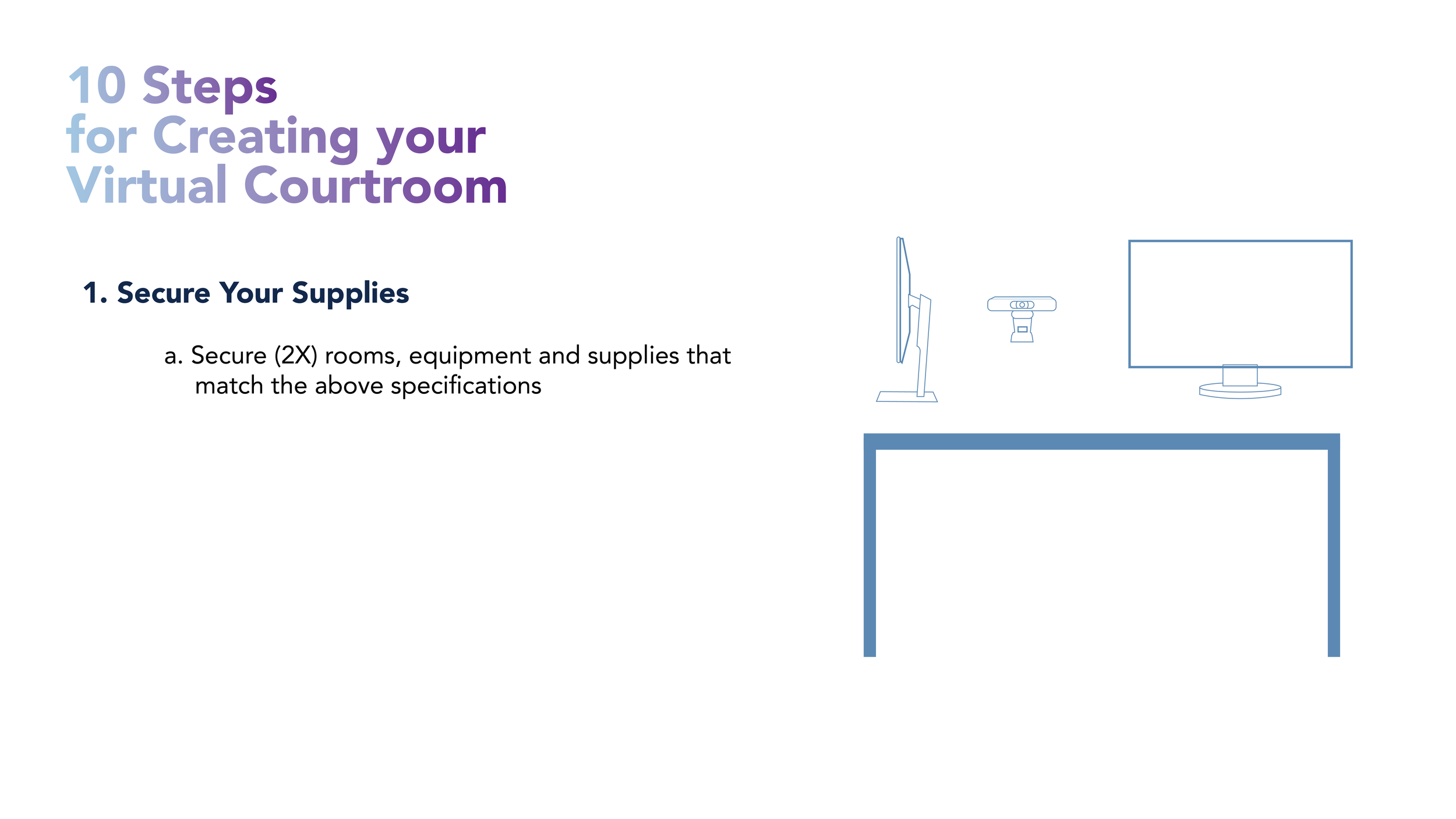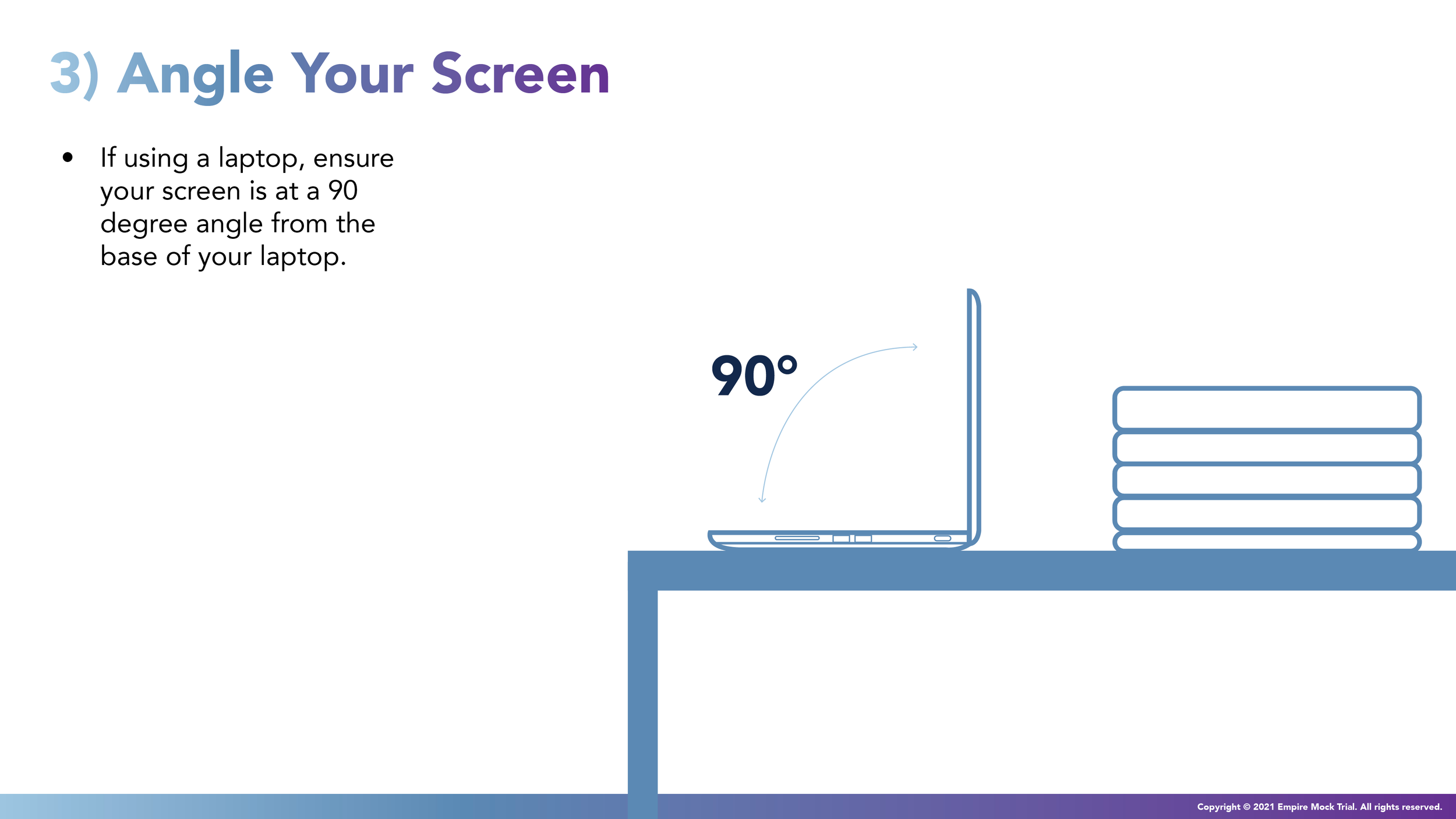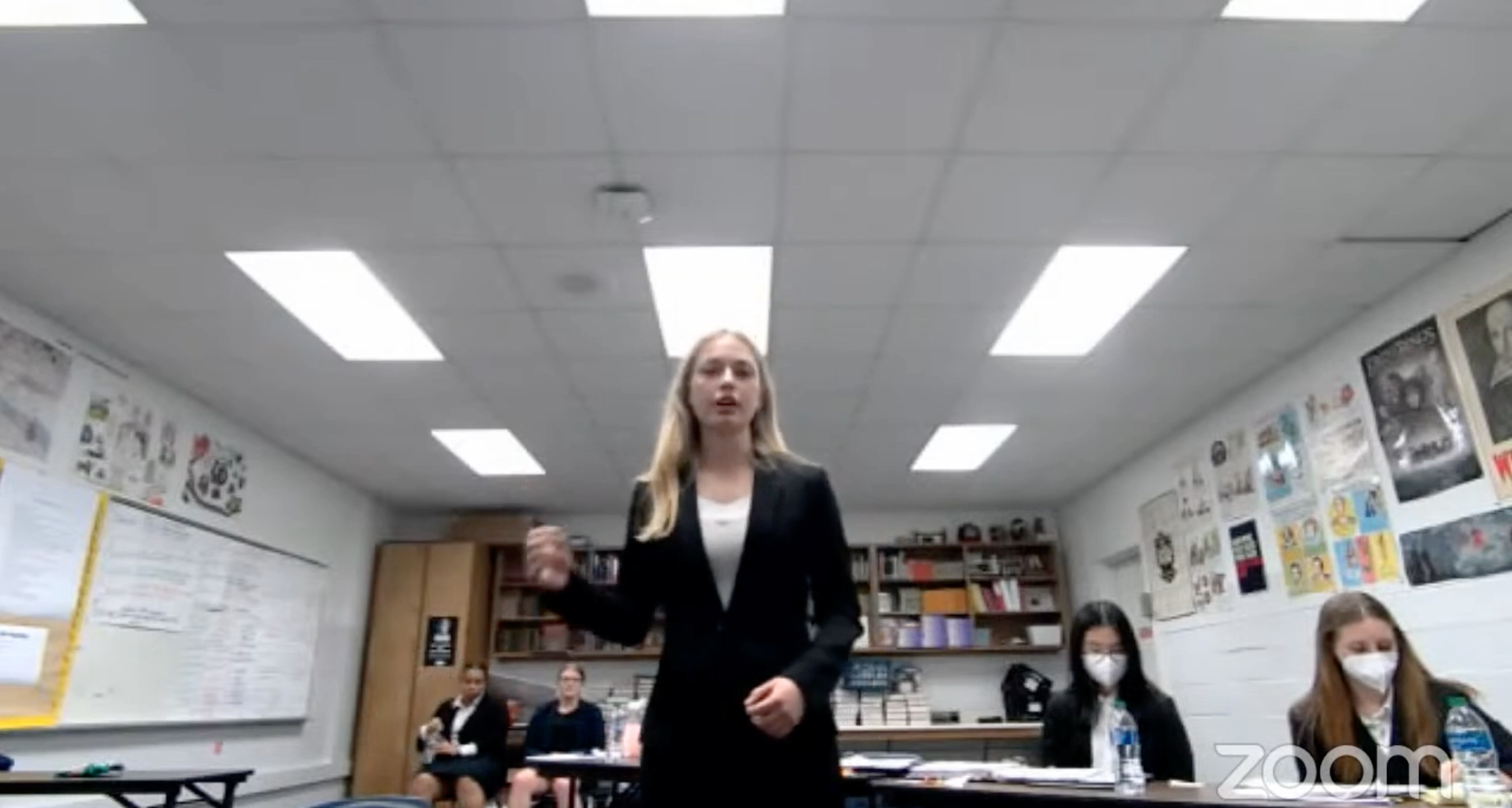
Best Practices
When preparing to compete online, your team can take different approaches to presentation:
Use a single camera to stream your entire “virtual courtroom”, which includes all of your competing students - we call that “Empire ONE”;
Have each of your students present separately, so that they appear on screen by themselves when presenting - we call that “Empire YOU”;
A hybrid approach, where you keep one camera angle of the full courtroom with another that features the presenting student(s).
Below are best practices and presentation guides for following an Empire ONE or Empire YOU approach to mock trial. Starting this year, however, these are just helpful recommendations, not requirements.
As always, if you have any questions, do not hesitate to reach out.

The Virtual Courtroom
The physical space where a team presents their mock trial case, created using the Empire One Setup Guide and streamed to a team’s judges via an Empire provided widescreen webcam.
How to Create Your “VC”
What You Need
Three computers - must meet Zoom’s system requirements
Mobile phone or tablet not permitted
Note: The third computer is used for the Guest Witness, who will testify in a separate room
Wireless or wired internet that meets Zoom’s system requirements - must meet Zoom’s system requirements
A separate room for your Guest Witness to testify
One widescreen webcam - we provide
One standard webcam - we provide
Gaffer’s tape - we provide
Measuring tape - we provide
Use the arrows to walk through the 10 Steps for Creating Your VC
The Final Product
Using Zoom, you (and our judges) can either view your mock trial in Gallery Mode or Speaker View. How you watch your trial is totally up to you, but we’re confident that either way will be a great experience!
Gallery View
Speaker View
Empire One Best Practices:
Whether you decide on Gallery or Speaker view, make sure your Zoom application is in full screen mode.
Consider Gallery mode if you have a larger display screen, and Speaker mode if you are on a laptop
Timekeepers should turn their cameras off for the entire trial, and Guest Witnesses should turn their cameras off except when testifying.
Enable the ‘Hide Non-Video Participant’ feature so the Timekeepers and Guest Witnesses will not appear; this will keep your view to a max of 5-6 boxes in Gallery Mode (depending on number of judges), as this would hide the timekeeper and Guest Witness boxes
We regulate what judges see for purposes of fairness and uniformity (i.e. the setup of the VC), but not what you see (i.e. what your monitor looks like). So, consider using a large display screen, like a monitor or project screen, if available.
You may use external speakers; however, if they produce feedback during the trial, we will require you to disable them
See what an Empire One trial looks like.
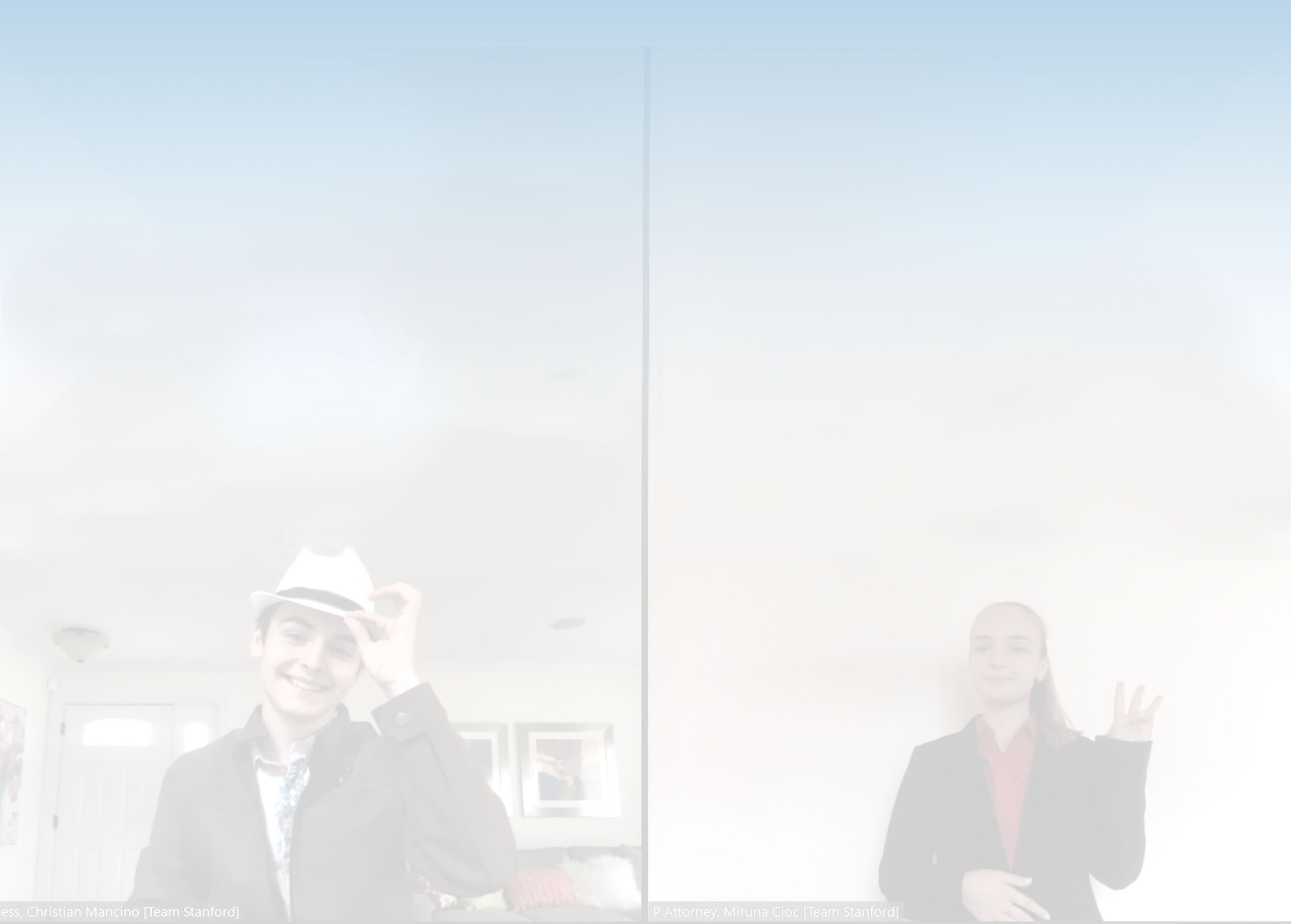
The Perfect Shot
Example 1: Solid but not spectacular.
Notice we can’t see this attorney’s full torso? This shot is likely the result of our attorney not sufficiently elevating her computer. While acceptable, we recommend showing more of your torso. Notice the gap above her head? That looks about right!
Example 2: Needs improvement!
The windows in the background create backlighting that can be distracting. There’s also no gap between the witness’s head and the top of the frame. While most of the witness’s torso is visible, we’d recommend sitting back a little further so we can see both hands!
Example 3: The perfect shot!
The witness is sitting a little further back so we can see the tips of his hands on a table. He has a 2-3” gap above his head. He’s put coverings on the windows behind him to eliminate backlighting. Good to go!
Example 4: The perfect shot!
The attorney’s entire torso is visible. She has the appropriate gap above her head and she’s squarely in front of the camera. Good work!
Empire You Customs
The following are customs we’ve developed for presenting in virtual court in the State of Empirion. All judges will be made aware of these customs and all teams are expected to abide by them:
We present all examinations and statements standing in our virtual well, if we are physically able to do so;
When we raise an objection, there’s no need to stand. We simply unmute ourselves and speak. But when we respond to objections, we remain standing in the well;
Our attorneys need not stand for housekeeping and introductions;
Our witnesses shall testify from their virtual witness stand, positioned in accordance w/ the Empire You Setup Guide. If the witness would like to stand to make use of a demonstrative, they may. They then should follow our instructions for finding the perfect position in the virtual well;
Finally, like Empire One, timekeepers are responsible for controlling the presentation of any exhibits or case materials using the screen share feature.