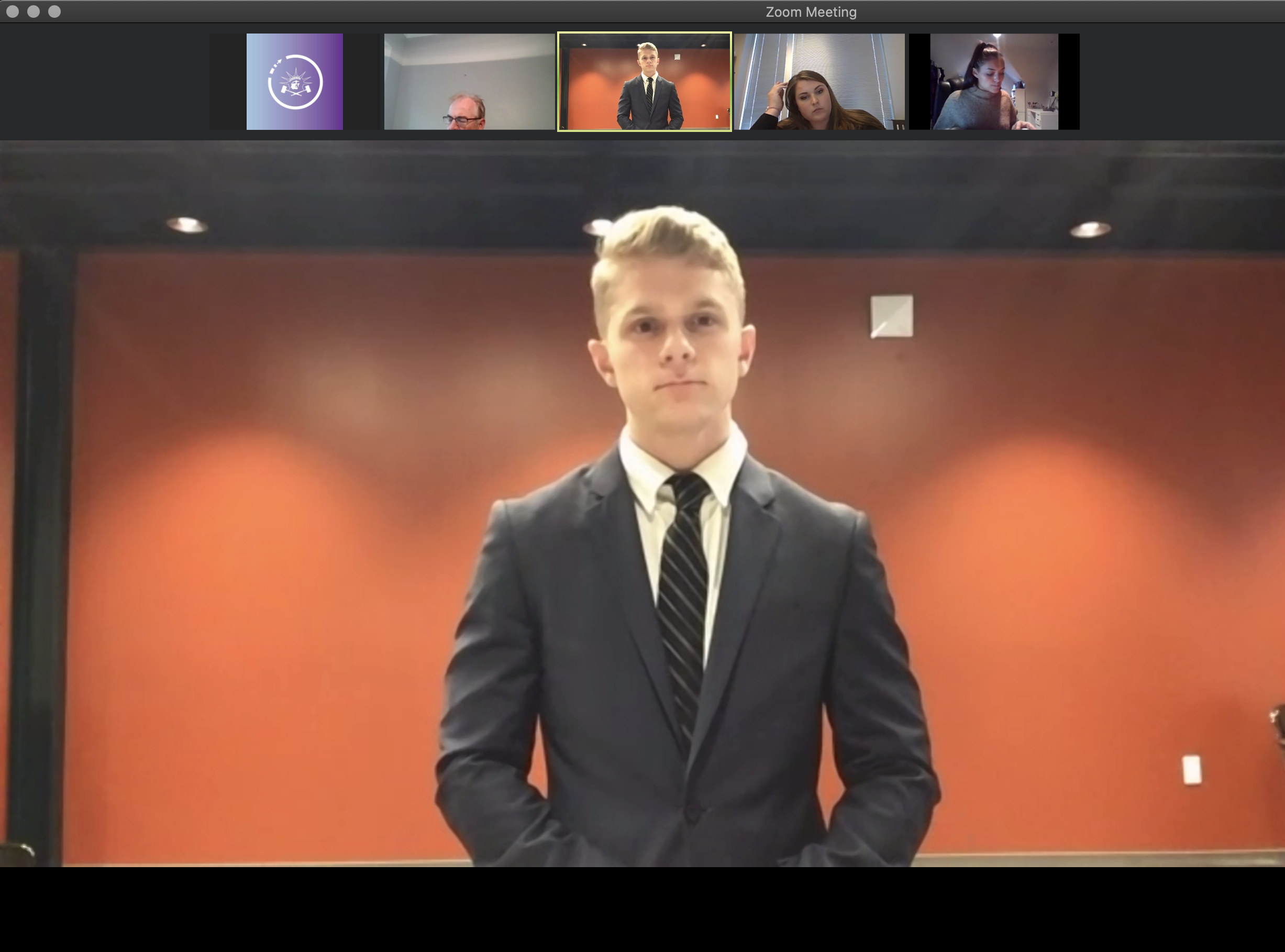Judge Empire Online
OCTOBER 6-23
Have fun. Make a difference. Judge mock trial.
The Competition
Over the last five years, online mock trial kept students connected and learning at a time when they needed it the most. With the pandemic behind us, we are left with a platform that is, not only, a terrific supplement to in-person learning, but one that can help eliminate financial barriers to participating in mock trial.
This year, we are hosting the Fall Leagues, which will give schools a chance to hone their skills and compete before their state season starts. The competition is free to for Title-1 recipient schools, helping make the Empire Mock Trial accessible to all.
View the Fall Leagues online trial schedule below and please sign up to volunteer today!
The Schedule
How Does Online Mock Trial Work?
Students present from their own devices, located in either their home, school, or wherever they choose to setup their virtual courtroom.
Trials take place via Zoom.
Each side calls three witnesses at trial.
This year’s case involves the reckless sale of a firearm—it is an Empire original case.
We create a custom weblink for each judge and juror (hopefully, you), which will provide everything you’ll need to volunteer on competition day:
Case materials
Option to check-in
Link for judge orientation (Zoom meeting room)
Digital ballot to score the trial and provide written feedback for the students
Link for virtual courtroom (also a Zoom meeting room)
At the end of the trial, Empire’s PROcess software will tabulate the results and make your scores and written feedback available to the students.
Each trial last 2.5-3 hours—you should expect to spend approximately 3- 3.5 hours volunteering

Ready to sign-up?
Click the button below to register or keep scrolling to learn more.
Earning CLE Credits
New York based attorneys (and some attorneys in other jurisdictions, too; see below) are eligible to earn (3) CLE credits for completing the three parts of judging online mock trial (attend orientation, judge the trial and offer post-round feedback). The credits are subject to the following restrictions:
The CLE credits are non-transitional (not for newly admitted attorneys, see here)
You cannot earn more than (3) CLE credits for judging more than one trial (NYSBA rules, not ours)
Certificates are e-mailed 6-8 weeks after the competition
Empire Mock Trial partners with Eagle Cove Bar Services, an accredited New York CLE provider. Subject to the conditions outlined above, attorneys admitted to practice in other states may obtain CLE credit for judging mock trial if their state of practice (1) has reciprocity with New York and (2) also rewards CLE credit in the same manner for judging mock trial. Please consult your state bar’s website and, if in doubt, contact your state bar to verify CLE eligibility.

Ready to sign-up?
Click on the button below to get started.
What Do I Need to Judge?
A laptop or desktop computer. We ask that you not judge on a mobile device or tablet;
Note: We recommend selecting the largest screen / monitor you have available to watch the trial
A computer that has the Zoom application downloaded on it. In other words, one that meets Zoom’s system requirements;
Internet that is fast enough to support Zoom (read more here)—please test your internet connectivity before the trial;
Ability to print an Empire Mock Trial scorecard—while you’ll input all scores on the computer, we want you to have a hard copy of your scorecard in case of a technology failure;
Patience! 😊 Tech issues are inevitable and we all need to be patient and accepting them of them!
What Do I Not Need But Would Enhance My Judging Experience?
A second electronic device—it can be a laptop, mobile phone or tablet—to score the trial, while you are watching the students on your primary device.